Here's a video with instructions on how to get the app for Apple and Android devices.
How To Get The Keyes Family Bonus Features Mobile App from Jennifer and Kevin Keyes on Vimeo.
- Go to the App Store or Android Market and search for an application called Bloapp. It is a free download and you will need this app to view our blog.
- Once you download the app, open it up. There will be a few "Tips" on how to use the app more effectively. You can read them or just tap through them.
- There are 2 basic ways to find our blog on this app.
- Search by tapping the magnifying glass and type KEYES in the field and press search. You should see an Icon of our blog pop up in a few seconds.
- The other method is to tap the camera shutter button on the bottom center of the app's screen. This will bring up the app's camera mode. Then go on your computer to The Keyes Family: Bonus Features blog page. At the top left of the screen you will see a QR Code 'bar code'. Point you camera at the QR Code and it will find our blog instantly!
- Then all you need to do is press the ADD button and our blog will be in your bookmarks.
After you have completed these steps you can now easily view our blog on your mobile device. All you need to do is open the Bloapp app, go to Bookmarks, and click on our Icon. Jenn's dad was able to do this in about 3 minutes and had no problems so hopefully you give it a try too. After all, its FREE and now you can keep up with the Keyes' while you're on the go.
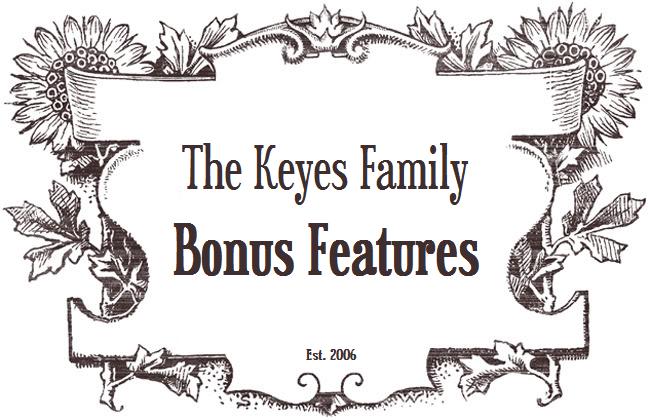
No comments:
Post a Comment